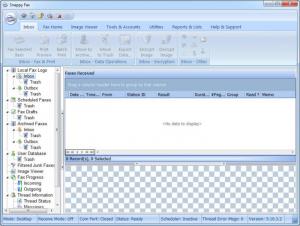Snappy Fax
5.48.2.1
Size: 43.26 MB
Downloads: 4139
Platform: Windows (All Versions)
With the right applications, a computer can replace any electronic devices or gadgets in your house. It is common knowledge that it is possible to watch TV, call people or listen to a radio station on a computer. Another device that can be replaced is the fax machine. For this, you will need Snappy Fax, which gives you many more possibilities than sending and receiving faxes. It allows you to manage faxes in an inbox, outbox, archive and so on, just like emails, schedule faxes, manage address books and much more.
The software is free to try for a period of 31 days, during which you will not encounter any restricted functions. Installing Snappy Fax does not take more than a minute and the procedure is straightforward and easy. You should also know that Snappy Fax works on all popular Windows platforms, from Win 2000 to Win 7.
The user interface resembles a mail client. You can access an inbox, outbox, drafts, archived faxes and other folders in a tree structure, on the left side of the window. The faxes themselves are listed in the larger area on the right, where you can also view their contents. The interface also presents a large number of options, organized in several ribbon menus, like on a modern MS Office application. The first tab will display different options, depending on the selected folder. You can use them to export data from selected faxes, move them to other folders, edit scheduling settings, send all faxes or selected ones and more.
You can find many other options, on the program's interface. Besides enabling and disabling the fax receiving mode, you can also create a schedule, based on when you wish to receive faxes. It is also possible to filter incoming faxes, just like emails. When sending a fax, the software will include a cover page as well, which can be customized. You can specify a sender and receiver, mark the fax as urgent, for review, and so on. Snappy Fax also comes with a series of cover page templates, on which it will insert the relevant information automatically.
Contacts can be organized in one or more address books. Additionally, you can import contacts from CSV or tab delimited text files or directly from MS Outlook. Another useful feature, which is definitely worth mentioning, is the possibility of sending faxes from any Windows application. Snappy Fax will also install a virtual printer for this purpose. When you are done editing a document, you can use this virtual printer to send the document to Snappy Fax.
Pros
The software allows you to send and receive faxes on your computer. You can manage faxes, schedule them, import and organize contacts, and much more. It is also possible to use cover page templates or design your own cover pages.
Cons
The software is free to try for a limited period of time. When it comes to sending and receiving faxes, you can do much more with Snappy Fax than with any modern fax machine.
Snappy Fax
5.48.2.1
Download
Snappy Fax Awards

Snappy Fax Editor’s Review Rating
Snappy Fax has been reviewed by Frederick Barton on 05 Sep 2013. Based on the user interface, features and complexity, Findmysoft has rated Snappy Fax 5 out of 5 stars, naming it Essential